Suite execution view & control
View:
- list of test scenarios, errors count,
- current status, start time, elapsed time, resources and thread under use.
- reporting: errors classify, screenshot flow, metrics.
- Suite start, end, elapsed time
- Summary elapsed by each scenario – when using multithreading this value is few times bigger than suite elapsed.
- Accelerate rate: relation of summary elapsed by each scenario and suite elapsed.
Shows how much faster suite executed on multiple threads rather than one.
Control:
a) toggle "wait on error" or "capture screen" option individually
b) stop scenario execution by clicking 'x' icon
c) re-execute scenario from scratch by clicking rerun icon
d) Continue scenario execution by clicking "continue play" icon("wait on error" enabled and error added)
e) export test results to external system via plugin
f) cancel execution of all suite
- list of test scenarios, errors count,
- current status, start time, elapsed time, resources and thread under use.
- reporting: errors classify, screenshot flow, metrics.
- Suite start, end, elapsed time
- Summary elapsed by each scenario – when using multithreading this value is few times bigger than suite elapsed.
- Accelerate rate: relation of summary elapsed by each scenario and suite elapsed.
Shows how much faster suite executed on multiple threads rather than one.
Control:
a) toggle "wait on error" or "capture screen" option individually
b) stop scenario execution by clicking 'x' icon
c) re-execute scenario from scratch by clicking rerun icon
d) Continue scenario execution by clicking "continue play" icon("wait on error" enabled and error added)
e) export test results to external system via plugin
f) cancel execution of all suite